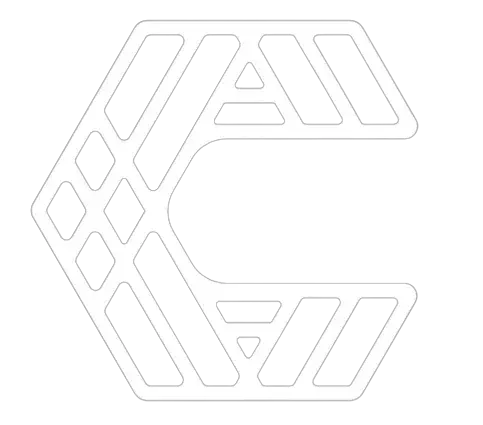Why I built a HTML Framework
There is a big gap between the capabilities of raw HTML and css and the component libraries that are used all over the internet. HTML on one hand is versitle but asks for a lot of time as compensation from the developer. Whereas component libraries are large prebuilt section that you can put right in your code, which is only nice untill you need to make changes to it. I spent a lot of time looking around for something that solved both these problems. I figured I could use a component based framework to allow me to create custom html tags aiming for something that is far faster to write yet customisable in every sence like any
Foundations
Starting from the ground up and looking at the lines of css we would write the most when creating a component from scratch I took a look at a simple header. Whenever I create a centered header there is a list of css that I write straight away while making sure to assign all the classes ill need. So created a tag
CSS Frameworks
I understand that this draws many similarities to CSS framworks like bootstrap or tailwind but I feel they are just not as nice to work with, and also I think that using these html tags is much faster and more intuative. Not to mention the code is a lot cleaner and easier to read. I'll often write a section that has 20 lines of css and is completely responsive and looks the way I intended.
More Features
There are many other basic features I could talk about but understanding the power and simplicity of this framework I wanted to create more. I created things like the
Advanced capabilities.
Iv added in a tag but it just lazy loads them. Simple just swap out the lazy images with this one and off you go. Another one I use a lot are the
Conclusion
I could go on listing the many tags and capabilities of such a system but I think you can imagine how powerful this could be. I have only started development recently and would like to add loads more to this as it's been a gamechanger to how I write websites now. If any of you would like to hear more or give it a go let me know and i'll make it public. Is this a good approach or is there really something I have been missing. I keep thinking surely someone is solving this apparent gap already? Either way its fun to build and is speeding up my work for sure. Thanks for reading!
BLOGS
I Write About Technology Too.
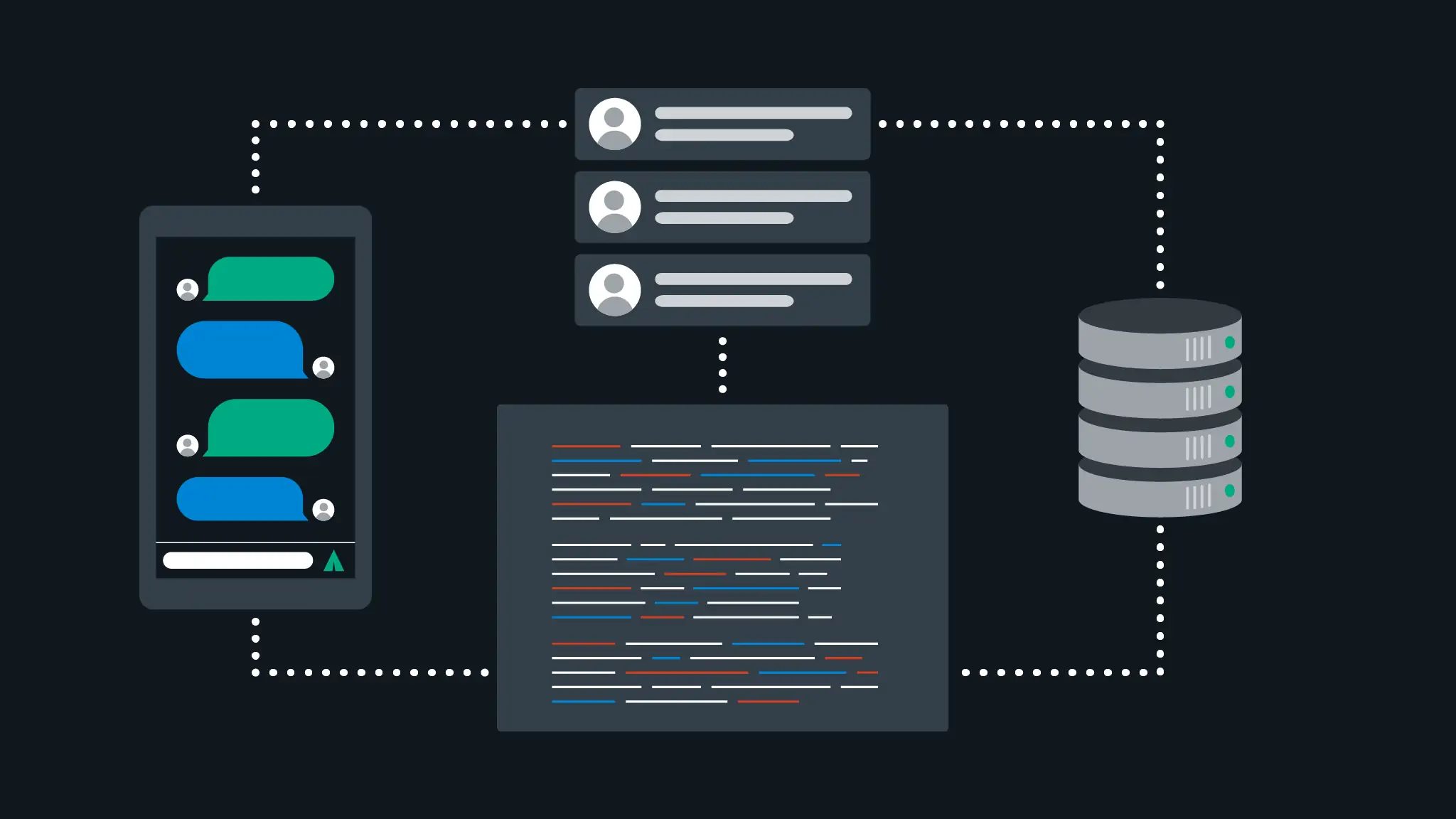
Emerging Dev Technologies
Stay ahead of the curve with these emerging web development technologies.
20 minutes
Read More

The Importance of Responsive Design in Web Development
Understanding the critical role of responsive design in web development.
5 minutes
Read More
A Guide to Robust Website Design
Careful planning and optimisation is key to robust website design.
5 minutes
Read More